Latest teacher requests

1: Are We Changing Planet Earth? | Climate Chaos
1: Are We Changing Planet Earth? | Climate Chaos
David Attenborough explores just how far climate change is altering our planet, and suggests that our daily activities may b...

Being Jewish in Scotland
Being Jewish in Scotland
The Jewish community has been well integrated in Scottish society for centuries, but their story is not well known. This programme tells their story...

Living without a Memory
Living without a Memory
Debbie, Sally and George are three people who didn't lose their memories gradually, theirs were stolen by illness, almost overnight. This one-off doc...

Kids with Machetes | Stacey Dooley
Kids with Machetes | Stacey Dooley
Stacey Dooley's first documentary series explores the global issue of child labour. She visits the Ivory Coast, meeting children working i...

Fast Tales
Fast Tales
During the most demanding Ramadan for over 30 years, Dr Saleyha Ahsan meets prominent British Muslims undertaking 16 hour fasting days throughout July and talks t...

S1E14: Paint Materials and Blood Patterns | Expert Witness
S1E14: Paint Materials and Blood Patterns | Expert Witness
Forensics analysis by an art expert proves paintings by a well-known Cornish artist are fake, and spattered blood ...
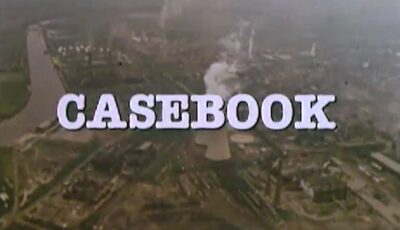
Britain: The Changing Coastline | Geography Casebook
Britain: The Changing Coastline | Geography Casebook
Bernard Clark investigates man's efforts to defend the coastline of Dorset and Hampshire.

1: The Viceory of India | A Passage to Britain
1: The Viceory of India | A Passage to Britain
Dr Yasmin Khan tracks down passengers who travelled from Mumbai to Britain in the 1930s on the luxurious P&O liner The Viceroy...
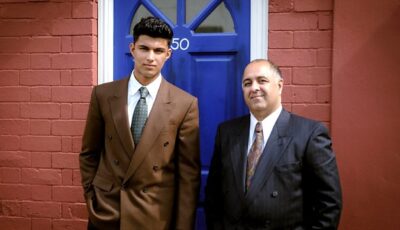
Episode 1 | Back in Time for Birmingham
Episode 1 | Back in Time for Birmingham
The Sharma family experience life as a South Asian family in 50s Britain, from hard factory shifts to adapting their cooking to suit ...

Amol Rajan Goes to the Ganges
Amol Rajan Goes to the Ganges
Amol heads to India on a pilgrimage to the largest religious festival in history, the Kumbh Mela, where he wants to find out if faith can help ...

Kate Adie's Women of World War One
Kate Adie's Women of World War One
Distinguished war reporter Kate Adie examines the impact of women's work on the Home Front during the First World War.

Sustainable fishing | Scandinavia with Simon Reeve
Sustainable fishing | Scandinavia with Simon Reeve
Simon investigates sustainable fishing practices.

Labour in Power: Inside the New Government | Panorama
Labour in Power: Inside the New Government | Panorama
Labour is back in power with a big majority and some big promises. Laura Kuenssberg follows Labour's first days in offi...

Episode 1 | The Surrogates
Episode 1 | The Surrogates
Caitlin and Emma try to help other people start a family. David looks for a surrogate.
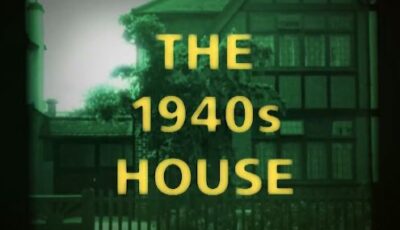
Episode 1 | 1940s House
Episode 1 | 1940s House
Reality show where a contemporary family are placed in a house for a number of months in an attempt to live under the conditions experienced in warti...

The Day I Died
The Day I Died
Tonight's documentary explores the theory that near-death experiences actually come from beyond the brain. New clinical research is daring to suggest the impo...
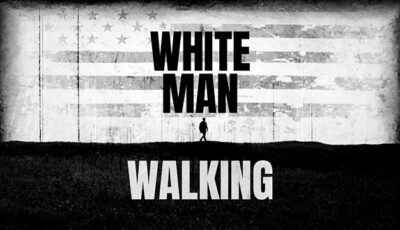
White Man Walking | Storyville
White Man Walking | Storyville
A Storyville documentary that follows white film-maker Rob Bliss as he walks 1500 miles through America's southern states wearing a Black Live...
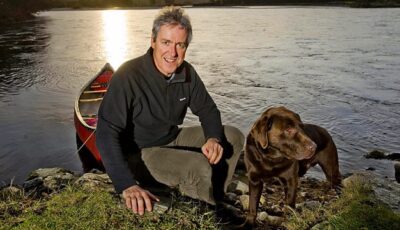
1: Scotland | Rivers with Griff Rhys Jones
1: Scotland | Rivers with Griff Rhys Jones
Griff Rhys Jones travels the wild rivers of Scotland. He heads east, upstream from Kinlochleven, then follows the course of the wa...

Africa's Billion Pound Migrant Trail | Panorama
Africa's Billion Pound Migrant Trail | Panorama
Benjamin Zand investigates the African migrant trade and reveals the extraordinary scale of people-smuggling across sub-Sahar...
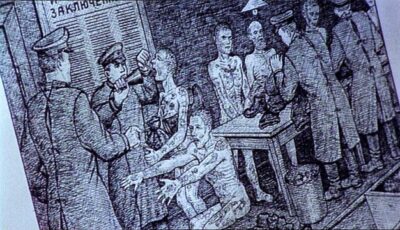
Gulag
Gulag
Documentary examining Stalin's Gulag. Between the October Revolution and Stalin's death in 1953, millions of people died in the camps. The film explores the Gulag lega...
Browse secondary subjects
Browse further education subjects
Scottish literature

Ian Rankin Investigates: Dr Jekyll and Mr Hyde
Ian Rankin Investigates: Dr Jekyll and Mr Hyde
Writer Ian Rankin investigates The Strange Case of Dr Jekyll and Mr Hyde, tracing Robert Louis Stevenson's story back to event...

Inside the Mind of Robert Burns
Inside the Mind of Robert Burns
Writer Alan Bissett explores the complex brain of Robert Burns - a poetic genius with contradictory attitudes to women, politics and slavery.
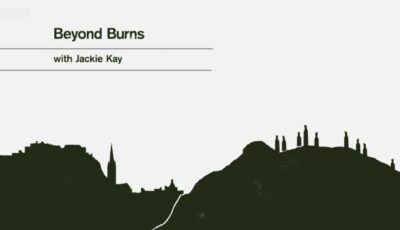
Beyond Burns
Beyond Burns
Scots Makar Jackie Kay looks at the lives of some of the extraordinary, and often overlooked, poets that Scotland has produced and how they have told, and conti...

6: Robert Burns | Great Britons (1990)
6: Robert Burns | Great Britons (1990)
The fourth documentary in a series on Robert Burns, narrated by David Daiches.

In Search of Sir Walter Scott
In Search of Sir Walter Scott
To mark the 250th anniversary of Sir Walter Scott's birth, author Damian Barr goes in search of the legacy of one of Scotland's great historica...
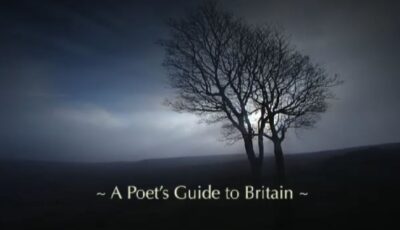
A Poet's Guide to Britain | 3: George Mackay Brown
A Poet's Guide to Britain | 3: George Mackay Brown
Owen Sheers explores poetry set in the British landscape. He looks at George Mackay Brown's Hamnavoe and visits his home t...

In The Dark | Domestic Magic
In The Dark | Domestic Magic
Family secrets and a murderous being emerge from the shadowy places of a couple’s new home, proving that just because you inherit something does...

Intermediate English: Poetry
Intermediate English: Poetry
Students get a chance to question, interpret and evaluate poems by Carol Ann Duffy and Liz Lochhead.
Scots language

Episode 1 | Blethering Scots
Episode 1 | Blethering Scots
Ten well-known personalities share their favourite Scots word and celebrate the warmth, wit and grit of the Scots language. Written by Sanjeev K...

Episode 2 | Blethering Scots
Episode 2 | Blethering Scots
Ten more well-known Scottish personalities share their favourite Scots words. Comedian Susan Calman is a wee 'besom', while Elaine C Smith has s...

Rebel Tongue
Rebel Tongue
Alistair Heather sets out on a mission to reclaim the Scots language. For years, Scotland’s ancient tongue was ignored or mocked. Now, one and a half million pe...

1: The Golden Age | The Mother Tongue
1: The Golden Age | The Mother Tongue
First of 3 documentaries tracing the history of the Scots tongue from its origins through to its heyday as the language of court, lite...

2: A Very Corrupt Dialect | The Mother Tongue
2: A Very Corrupt Dialect | The Mother Tongue
Billy KAY examines the roots of prejudice against Lowland Scots from the 1700s onwards in interviews with academics and native ...

3: Pan Loaf and Patter | The Mother Tongue
3: Pan Loaf and Patter | The Mother Tongue
The final programme in the series in which Billy KAY traces the development of the Scots language.
Geography

Making Scotland's Landscape
Making Scotland's Landscape
Professor Iain Stewart reveals how Scotland's unique landscape was shaped. Here, he uncovers the devastating impact of mankind and the climate on...

Scotland From the Sky
Scotland From the Sky
Jamie Crawford combines old aerial photographs with present-day drone and helicopter footage to uncover an amazing array of tales, from Shetland to Str...

Perth | TOWN with Nicholas Crane
Perth | TOWN with Nicholas Crane
Nicholas Crane visits Perth, a royal burgh, gateway to the Scottish highlands and a town packed with history.

Highlands - Scotland's Wile Heart
Highlands - Scotland's Wile Heart
Ewan McGregor narrates a series about the wildlife of the Scottish Highlands. It is spring, the most unpredictable of all seasons in the Ca...

The Mountain
The Mountain
Cairngorm is at the heart of Scotland's greatest winter wilderness. As the first storms of the winter blow in, the ski patrol is working hard to get the resort ...

Tales From the National Parks
Tales From the National Parks
In Tyndrum gold fever has gripped the village's residents, but will the Loch Lomond Park Authority give permission for Scotland's first gold mine?

Landward
Landward
Dougie's visiting Mar Lodge Estate in the Cairngorms to see how this vast landscape is regenerating for the future. Meanwhile, Cammy sets out to meet some inspiring...

Nature's Microworlds
Nature's Microworlds
Steve Backshall shows how the two contrasting landscapes of open moor and Caledonian forest are both crucially important to the Highlands' wild inhabita...

The Battle for Scotland's Countryside
The Battle for Scotland's Countryside
David Hayman presents a personal view of the battle for access to Scotland's countryside, revealing how this conflict has shaped the ph...
History

A History of Scotland
A History of Scotland
At the dawn of the first millennia, there was no Scotland or England. Neil Oliver reveals how the Gaelic Scottish Kingdom - Alba - was born.
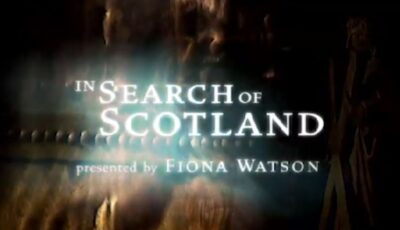
In Search of Scotland
In Search of Scotland
Exploring Scotland's dramatic history, Dr Fiona Watson begins with our mysterious Neolithic ancestors.

A Scottish Soldier: A Lost Diary of WWI
A Scottish Soldier: A Lost Diary of WWI
Poet Jackie Kay tells the story of Arthur Roberts - one of thousands of black soldiers who fought in WWI. His diary provides a unique...

The Women Who Changed Modern Scotland
The Women Who Changed Modern Scotland
Kirsty Wark reveals how pioneering women of the 1960s and 70s seized the baton from previous generations and surged forward to disrupt ...

Local Heroes
Local Heroes
Bicycling scientist Adam Hart-Davis looks at pioneers of science and invention. Includes the pocket calculator, kaleidoscopes, weighing the earth and melting ice.

Queens That Changed the World
Queens That Changed the World
Queen Anne took the throne in 1702. As the last Stuart monarch and the first queen of Great Britain, she united Scotland and England.

5: Tower Houses in Scotland | Castle
5: Tower Houses in Scotland | Castle
Marc Morris charts the 300-year development of the Tower House, from the fortress island community of Thrive Castle in Dumfriesshire to ...

In Sight of Home: The Iolaire
In Sight of Home: The Iolaire
Documentary providing a moving account of the HMY Iolaire, which tragically sank on New Year's Day 1919 and is arguably the greatest tragedy to...

War at Sea: Scotland's Story
War at Sea: Scotland's Story
First of a two-part documentary in which David Hayman uncovers the story of the battle for control of the North Sea during the First World War.

The Singer Story: Made in Clydebank
The Singer Story: Made in Clydebank
Charting how the Singer sewing machine helped establish the town of Clydebank by employing tens of thousands of people before its demise ...

From Scotland with Love
From Scotland with Love
Exploring Scotland's past using only Scottish film archive. Images of ordinary people from the past are edited together and soundtracked by the music...

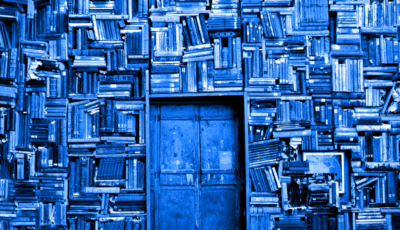



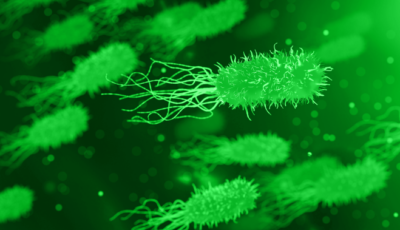

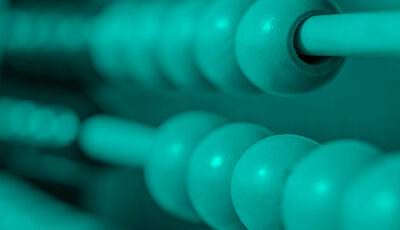






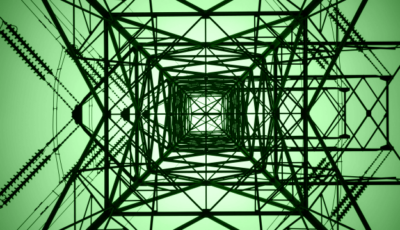
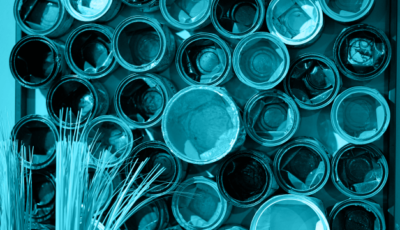




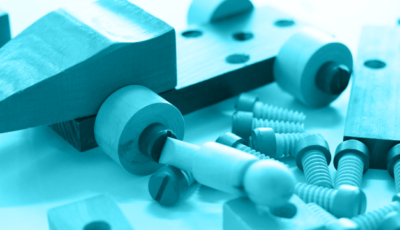



Social studies
Black and Scottish
Black and Scottish
What does it mean to be black and Scottish? Director Stewart Kyasimire seeks out a range of black Scots of different ages and from diverse backgrounds to ...
Darren McGarvey's Scotland
Darren McGarvey's Scotland
In 2018 Dundee was the drug death capital of Europe - Darren McGarvey goes behind the headlines to find out why. Meeting those caught up in the pr...
The Force: The Story of Scotland's Police
The Force: The Story of Scotland's Police
This episode tells the story of the origins of the lowest-ranking cop - the constable - a role which dates back some 400 years.
Darren McGarvey's Class Wars
Darren McGarvey's Class Wars
As Darren examines how social class shapes our identities and destinies, he meets people moving between the classes only for some uncomfortable ...
Darren McGarvey: The Staye We're In
Darren McGarvey: The Staye We're In
Darren McGarvey sets out to explore the UK's justice system through the eyes of the people who live and work in it.
Darren McGarvey's Addictions
Darren McGarvey's Addictions
Darren McGarvey explores Scotland's dangerous love affair with alcohol. He meets doctors, scientists, and problem drinkers to understand why so ...
Street Gangs
Street Gangs
Ex-gang member Graeme Armstrong tries to understand why young people are seduced by the perceived glamour and excitement of gang.
Being Jewish in Scotland
Being Jewish in Scotland
The Jewish community has been well integrated in Scottish society for centuries, but their story is not well known. This programme tells their story...